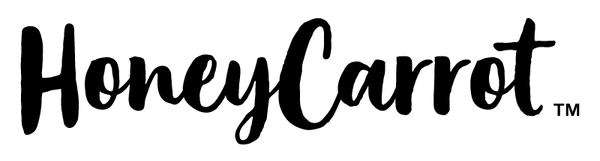Hubby Bear is a full-time 3D Generalist (specializing in animation, editing, and motion design). We actually make a 3D rendering for every pin we design! The renders help us identify any major design flaws and help with finalizing our color decisions. It's an extra step for us, but we love the process so we can further refine our designs before we send them off to a pin manufacturer.
To create our renders, the main software we have used is either Blender or Cinema 4D. We're currently completely transitioning to Blender because it's FREE and very powerful!
If you're interested in learning how to make 3D renders for your own pins, we recommend to first start out with the 3D capabilities in Photoshop or Illustrator if you have it. Or you could go all in and try using Blender too!
Please note: We recommend that you learn how to vector artwork first, because it is the foundation of what your 3D render is based on. The better you get at vectoring, the better your renders will turn out as well!
Recommended Software:
Resources / Tutorials:
- HoneyCarrot Blender Tutorial (Speed Screen Recording)
- HoneyCarrot Blender Tutorial (Twitch Live recording)
- Blender Guru
- Getting started with 3D in Photoshop
- Import Illustrator into Blender
- HDRI lighting with a color background
- Hiding HDRI background in Eevee and Cycles
- Blender timing saving tips
- Track light to an object
- Blender trick for instant selection seams
- Simulating paper textures
- Blender glitter material tutorial
- Glitter paint tutorial
- Basic material transparency
- How to create a transparent glass material shader